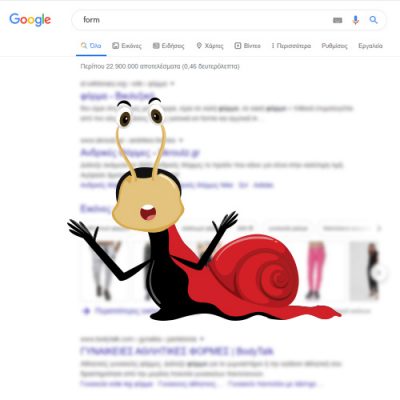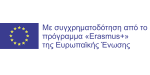Google Search
Nowadays we use Internet as a tool when we are looking for information about science, literature, medicine, animals, global socio-economic conditions. Through internet we can search and find results about almost anything we can imagine. Internet involves a huge amount of data (images, videos, articles e.t.c.) where user – by typing the appropriate “keyword” – can take as a result the information he needs.
Elders and Internet
Specific technics must be followed from IT educators and trainers so they can be effective in seniors training. One of the technics IT professionals have to take under consideration is that they have to teach elders how to search. Seniors should understand that internet does not look like a phone call. They should not searching the information they are looking for in long sentences. Their results will be effective as their searches are small and clear.


The most popular and effective search engine is Google. Elders must clearly understand that they should type google.com and then write the data they need into the text box. The text box has a magnifying glass, which it is been used as a global symbol of the internet search. For the right guidance and the results we will get, responsible is Google browser.
How to search
As we search on Google, we should be aware of its purpose. Meaning that Google is a searching engine, not a person. From above sentences we noticed that search requires the right keywords, not whole paragraphs. For example if we are searching for a cake form and we insert “form” on the text box, probably it will shop different kind of forms (document forms, electronic forms, registration forms, e.t.c.). In order to give us a results patisserie products we should type “cake forms”. In that way, we use the right keyword which makes Google easier to target the results we need.
IT professionals must take under consideration elder’s difficulties. Seniors are having trouble on learning new things. In addition with the rapid pace of technology, it would not be easy for them to follow quickly all the information they will receive. So, if we want an e-society with active seniors, it would be easier if IT trainers would participate in our training program.